.png)
Introduction
Every Shopify store is unique, and so are the customers who visit it. Yet, the default Shopify registration form is the same for everyone. If you’ve ever wished you could ask for different information or design a form that better fits your brand, you’re not alone. Many store owners feel that the basic registration form doesn’t quite do the job. That’s where creating a custom signup form comes in. So what is the good news? It can sound overwhelming, but it is simpler than you think. In this tutorial, we'll show you how to create a custom registration form for your Shopify store that doesn't require coding or developer work, yet looks great. So, what is the concept? Let us take a closer look at it and find out how to use it to your advantage!
Understanding the Relevance of a Custom Registration Form
Initially, the standard customer login form on Shopify looks okay. It does the trick, doesn't it? However, as your business expands, you will likely accomplish more. You may want to capture telephone numbers, business names, or birthdays during registration. Perhaps you require other wholesale customer fields. You may wish for your figure to resemble the appearance of your brand. A Shopify custom signup form gives you that control. You decide what information you collect. You decide how the form looks. You decide how easy (or detailed) the signup process is. Apps like Custlo help you set up a Shopify app customer registration form that does all this without the usual headaches.
Features to Look for in Your Custom Form
Before you begin building, it's helpful to know what to aim for. A solid Shopify custom signup form should offer: Field validation (so you don’t get junk data) Mobile-friendly design (because most people will sign up on their phones) Spam protection (like CAPTCHA or similar tools) Easy integration with your existing customer database Custlo checks all these boxes. It is an advanced app that is designed for store owners who don’t want to deal with complicated setups.
Complete Guide to Creating a Shopify Custom Registration Form
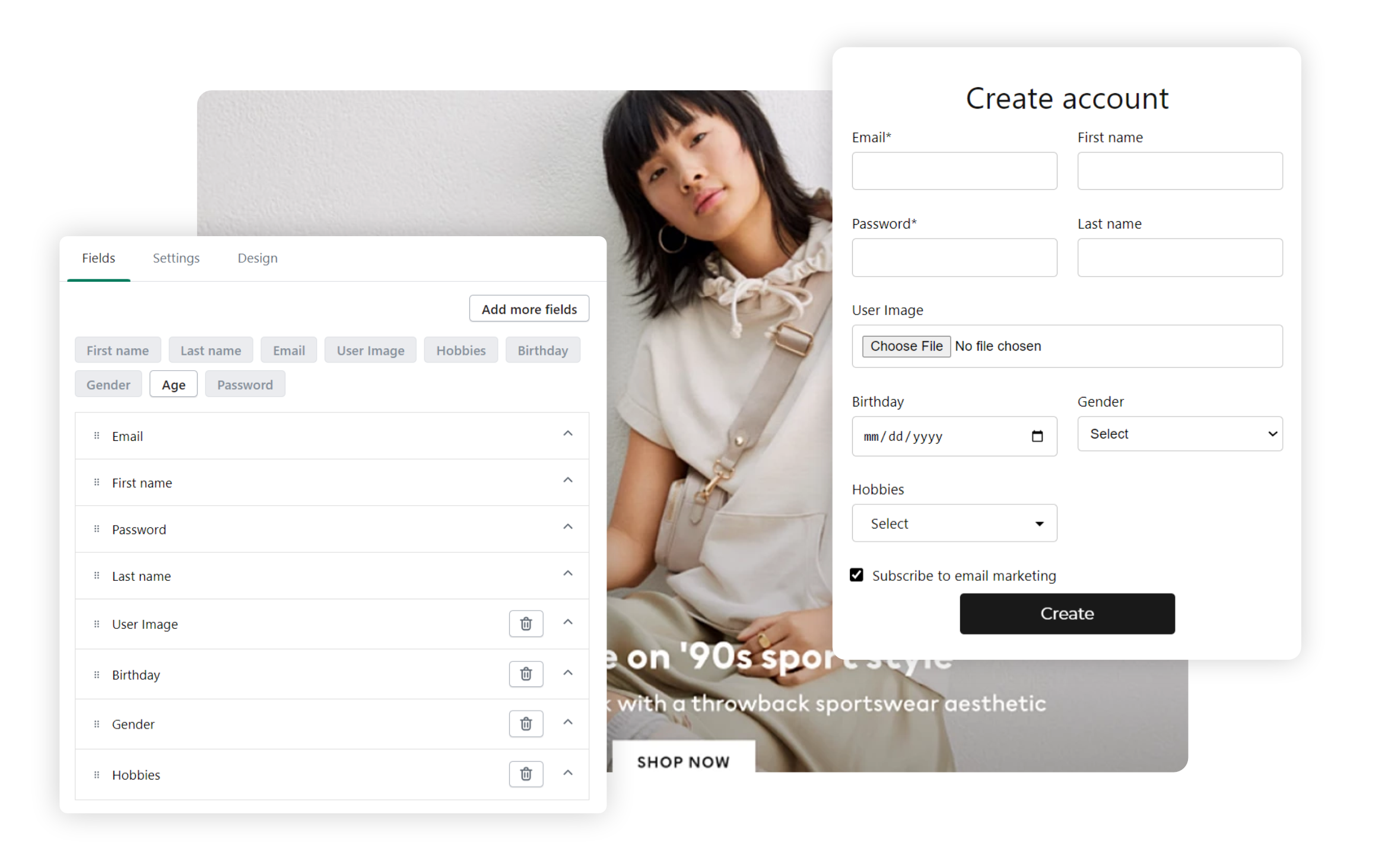
Here’s how you can create a Shopify app customer registration form that’s tailored to your store.
Choose Your Form Builder
Pick the best tool that works for your online store. Although many apps boast high performance and reliability, not all are that user-friendly. It is where Custlo comes into the picture. This advanced app is made for Shopify, so everything fits right into your store’s setup. No coding. No fuss. Just a clean form builder that works.
Install the App
Once you’ve picked your tool, it’s time to install. For Custlo, this is simple:
- Head to the Shopify App Store.
- Search for the Custlo.
- Click install and follow the steps.
Enable the Custom Registration Form
In order to do that, you must first log into your Shopify Admin. And click Online Store and then Themes. On a subsequent page, select Actions against whatever theme you currently have and go to Edit Code. Open Custlo as the next step. In the sidebar, go to Form Builder to make the toggle to the registration Form. Click Save. Your form is up and can be customized. Renew your Shopify site to ensure it's visible. It turns the plain Shopify registration form into something that serves your business.
Add Custom Fields with the Form Builder
Having the form enabled, you can start adding fields. Move back into the Form Builder in the app and click on Add Field. Select among the available types, such as text, drop-down, checkbox, radio button, or file upload. Label the field clearly so customers know what to key. Label the field where it is necessary, in case the field is optional. There is also the option of introducing helper text to get additional clarity. You can rearrange fields easily by doing a drag and drop. It is the best practice to consistently hit the Save button after making any update. This makes your custom fields live and operational. It also keeps your customer signup form clean and user-friendly.
Use Customer Tags for Smart Segmentation
The tags facilitate the easy handling of customers. On the field settings of any type of form input, scroll down to reach Tag Customer. In this case, you will be able to give an automatic tag depending on the choice clicked by a user. For instance, when a person selects a dropdown labeled as Wholesale, they can be tagged on their profile. These labels appear in the Shopify Customers section, enabling you to identify and separate users for future marketing targeting or to grant special access. The tags are automatically used when the form is submitted. And as you proceed, do not forget to save your tag settings. A well-designed Shopify custom signup form does more than just look nice.
Customize the Registration Confirmation Email
In the event of form submission, it is possible to send a custom confirmation email. Visit the Email Settings page of the app. Customize the subject, body text, and footer to fit your brand tone. Such variables as customer name or email can be used for personalization. This will make your messaging enjoyable and up to date. Format the text on you by adding basic HTML. Ensure that you check your email using a dummy account. After you are satisfied with the results, save all. Your customers can have an easy onboarding experience with the help of a branded email.
Test Before You Publish
Before launching your new registration form, test it thoroughly. Log out of your admin account and access your store’s registration page like a customer. Fill out the form using test data. Once submitted, go to Shopify Admin > Customers and open the test user profile. Check if all the fields have been stored correctly and that any assigned tags appear. Also, verify if the confirmation email looks good. Ensure you test it on mobile too. Once you’re satisfied everything works, your Shopify app customer registration form is live now!
The Impact of a Custom Form
It helps you: Collect better customer data Segment customers for email marketing or promotions Reduce fake signups and spam Your Shopify registration form is often the first step in the customer journey. Make it count.
Why Store Owners Like Custlo?
Let’s face it — no one wants to waste time fighting with a clunky app or writing code. Custlo gives you: A clean, drag-and-drop form builder The freedom to create any customer signup form you need Reliable support if you hit a snag Forms that load fast and work on all devices It’s built for busy store owners who want things just to work.
Bottomline
The purpose of creating a personalized registration form is not only to collect additional information but also to enhance the user experience. Use a Shopify custom signup form builder, such as Custlo, and create a beautiful form that matches your brand, fits any device, and provides all the information you need, without writing a single line of code. If you're looking to enhance your Shopify registration form, consider using Custlo's services. You will find out how straightforward it can be to make the signup work in your favor.